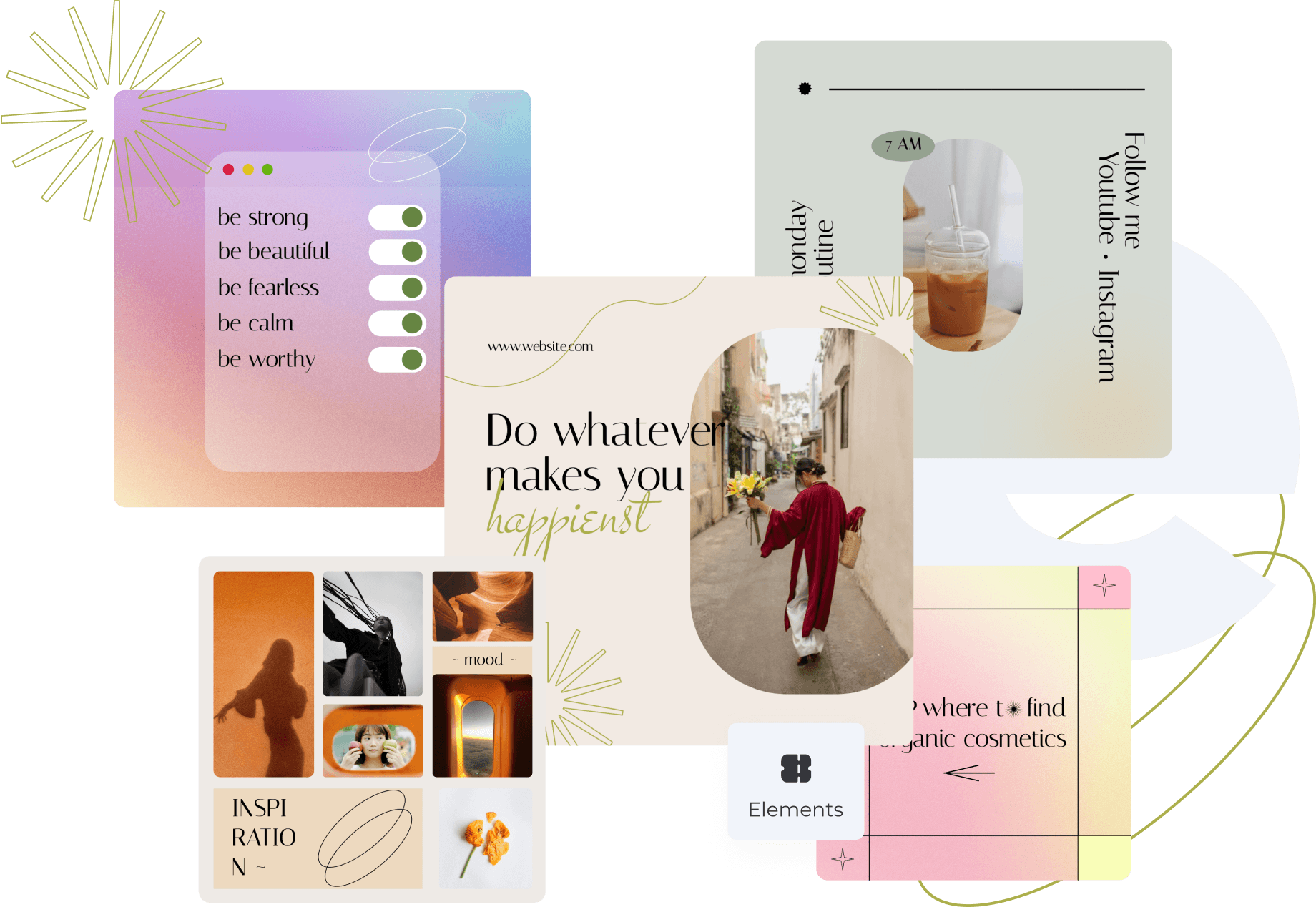Free Online Instagram Post Creator
Surprise your subscribers by making a stylish design of your Instagram profile in the program for creating posts from ready design templates and backgrounds.
Enhance Instagram aesthetics with curated templates
Create inspiring posts on various topics using pre-designed Instagram templates on your desktop or mobile device.
How to make eye catching instagram posts
1. Explore templates
Regardless of the subject you're covering—be it personal updates, your children's summer adventures by the beach, or birthday and anniversary wishes—Ellty's Instagram post creator offers a wide array of professionally-designed visuals. Just pick your style and begin crafting your design.
2. Customize your design
We have a collection of ready-made post ideas at your disposal, from coffee and flower templates to entertaining travels. To design your Instagram post properly, add engaging text, a frame, or a quote, and don't forget to tag your friends. Then fill out the post by adding beautiful words to match your message.
3. Download and publish
Download your post in either JPG or PNG format for optimal Instagram compatibility. Choose the highest resolution available, as Instagram may compress your post, resulting in slightly reduced quality.
How to make eye catching instagram posts
Intuitive Interface for Instagram Content
We have already prepared concepts of current Insta posts for you so that you can handle the idea of your following publication. All you need to do is add some photos and write a headline or download a ready-made publication template on your pc without making any changes to it.
Find Your Aesthetic among 3000+ Templates
Explore thousands of expert-crafted, ready-to-use templates perfect for social media design and marketing. Easily upload your own photos or branding elements when creating marketing posts for a business account.
Next-Level Instagram Starts Here
Get creative and create original Instagram posts to grab your audience's attention. Determine the best day and best time to post on Instagram, add a text description and post it to your account to get likes, reposts, and comments from your followers as soon as possible..
Instagram post size
The size of Instagram posts can vary. For example, the feed displays pictures uncropped at 1:1, 4:5, and 1:91:1 and recommends 1080x1080 pixels, but there are also 1080x1350 and 1080x600 pixel post sizes. The social network does not limit the upper-resolution limit for uploading photos to the feed but recommends that you follow these requirements. The maximum number of characters and characters under the post is up to 2200 characters with spaces.
Instagram post format
Explore a variety of popular Instagram post formats including the classic square 1:1, the vertical 4:5, and the horizontal 1.91:1. Once you've settled on your preferred design, you can easily download it in either JPG or PNG format, with a maximum file size of 30 MB. For posts that feature logos or text, it's advisable to opt for the PNG format for optimal quality.
How to make your first instagram business post
Follow these points for a successful Instagram business post:
- Write engaging texts with exciting information;
- Regularly search for popular and relevant hashtags;
- Show your product in use;
- Use delayed posting software to do a grid layout (layout) of 12 posts or more and schedule posts at the best time;
- Use paid promotion and track statistics in your business account analytics;
- Post a new post with a link to Instagram Story.
Make Your Instagram Posts Shine with Ellty
Discover the future of brand design with unique customization and creative innovation.
The simple but powerful design tools you’ll need to create amazing designs with ease.
Ellty offers an impressive selection of thousands of templates for just about any type of format you'll need.
Not interested in using the paid version? You can use the free plan which is free forever.
Kickstart Your Instagram Design Process
Easily tailor your projects with a user-friendly interface, perfect for beginners with no design background.
This website uses cookies to improve user experience. By using our website you consent to all cookies in accordance with our Cookie Policy.