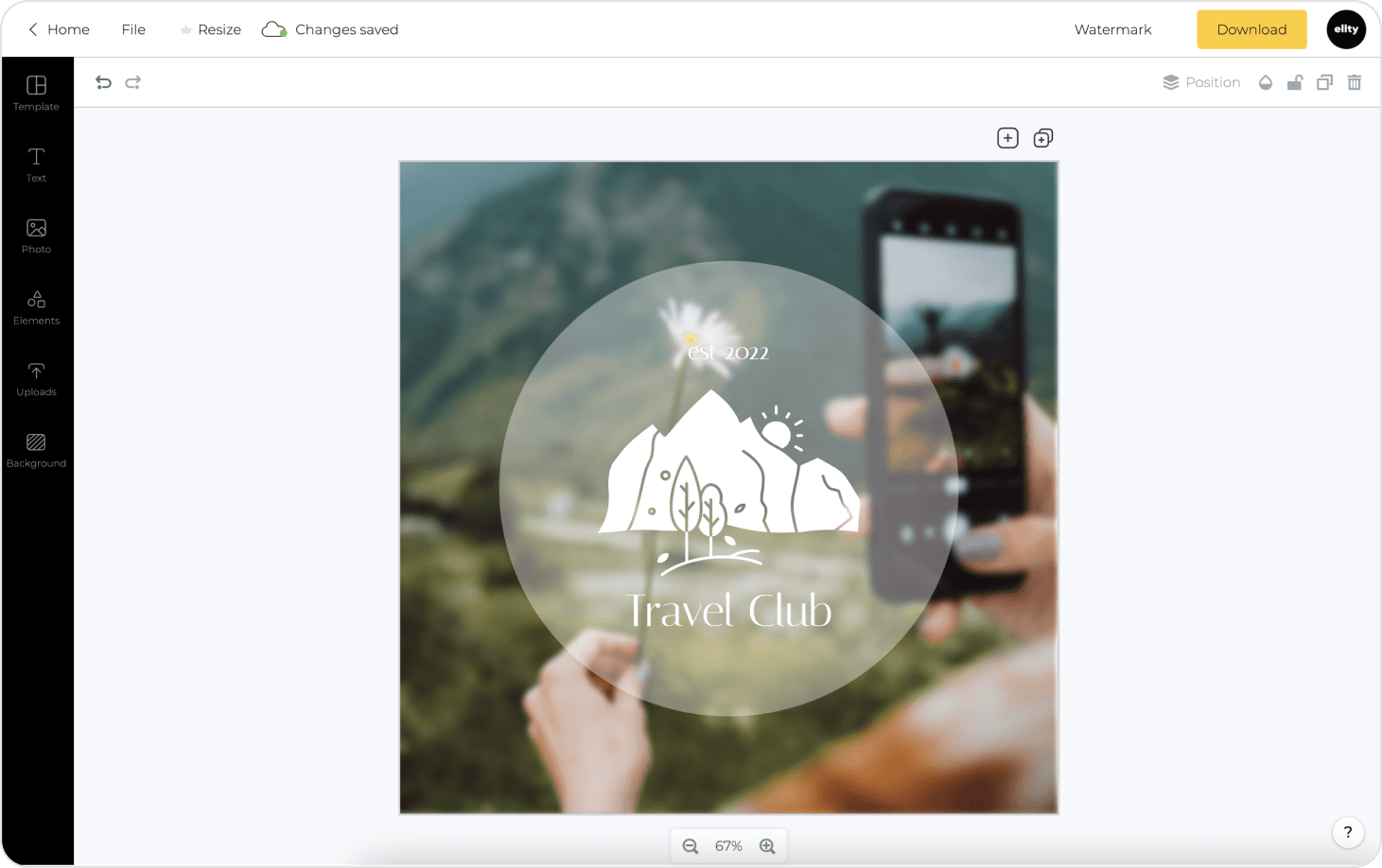Start watermarking all your images now
In just a few minutes, Ellty's user-friendly online watermark maker can assist you in creating and adding a watermark to your photo.
Add watermarks to photos online for free and with ease
Protect your photos from unauthorized use or distribution by adding a translucent logo or text with Ellty, and easily identify the image owner.
How to create a Watermark
1. Explore templates
To start, open the online tool and upload the image you want to watermark. It can be your own or stock photos, screenshots of your screen, or an idea you prepared in advance and downloaded from Ellty.
2. Customize your design
First, add a logo or text block as your watermark. You can choose from various fonts, colours, and styles to create a label that reflects your brand or type. Adjust the watermark's size, position, and opacity to make it visible but not too obtrusive.
3. Download and publish
Once you have applied the watermark, save the design. Download the image for free; choose the JPG or PNG format. Use the idea for your online portfolio, website, or social media pages.
How to create a Watermark
Apply your logo to the image
You don't need sophisticated software or special skills to put your mark on a photo. Ellty has everything you need to do it yourself. The intuitive interface and familiar editing tools will help you add a watermark and edit your image if required.
Create a unified visual image of your online content
Use the logo or corporate identity elements to ensure proper attribution. By putting your name or website on the watermark, you can make it clear that you are the creator of the image and that you are the one who should take credit for it.
Get creative with your watermark
Use your brand colours or elements. Add text combinations, stylish stickers, graphics, or professional illustrations from Ellty's built-in media library as your sign. Customise any options you want. Experiment all you want.
Why add a watermark to an image
Adding a watermark to an image is valuable for protecting your work from unauthorised use or distribution. Photographers, graphic designers, and artists often use watermarks to identify their work and prevent others from using it without permission.
Here are some of the benefits of adding a watermark to an image:
Copyright protection: Watermarks help identify your work and prove you are the image’s creator. This is especially important if you use the image for commercial purposes or share it online.
Branding. Watermarks can be used to add your brand name or logo to your images to make it easier for people to identify and associate your work with your brand. This is useful for increasing brand awareness and promoting your business.
Security. Watermarks help prevent the unauthorised use of your images. If someone tries to use your photo without permission, the watermark will be visible and can serve as evidence of infringement.
Marketing: Watermarks can be used as a marketing tool by adding a website address or social media link to a watermark. This can drive traffic to your website or social media pages and increase your online visibility.
Aesthetic appeal. Watermarks can add a creative and artistic touch to your images. This is especially useful for photographers and artists who want to add a corporate identity.
Watermark size and format
The size of a watermark on an image depends on various factors, such as the size of the image itself, the location of the watermark, its transparency, etc. Generally, a watermark should be visible enough to be easily seen but not too large to distract from the main image. Choosing a size of about 5-10% of the picture’s width is recommended. Suppose the watermark is used as a copyright protection feature. In that case, choosing a size that does not allow it to be easily removed from the image without losing quality is advisable.
What a watermark can be
The watermark can come in a variety of shapes and styles, depending on the purpose of its use. Here are a few examples. A text watermark is a simple text element containing information about the copyright, image owner, or other metadata. A text watermark can be written in different fonts, sizes and colours, and placed in different picture parts. A graphic mark is an image or logo that can be explicitly designed as a watermark. A coloured sign is a watermark with a different colour scheme than the picture’s colours. A diagonal sign is a watermark placed on an appearance at an angle. A rehearsal watermark is a watermark that is repeated over the entire surface of the picture. Repetitive watermarks can effectively protect copyright because they are difficult to remove without losing image quality.
Create an impressive watermark for your image
Identify your content in a few easy steps.
The simple but powerful design tools you’ll need to create amazing designs with ease.
Ellty offers an impressive selection of thousands of templates for just about any type of format you'll need.
Not interested in using the paid version? You can use the free plan which is free forever.
Effortlessly add a watermark to your photo with simplicity. It's Free.
Easily tailor your projects with a user-friendly interface, perfect for beginners with no design background.
This website uses cookies to improve user experience. By using our website you consent to all cookies in accordance with our Cookie Policy.