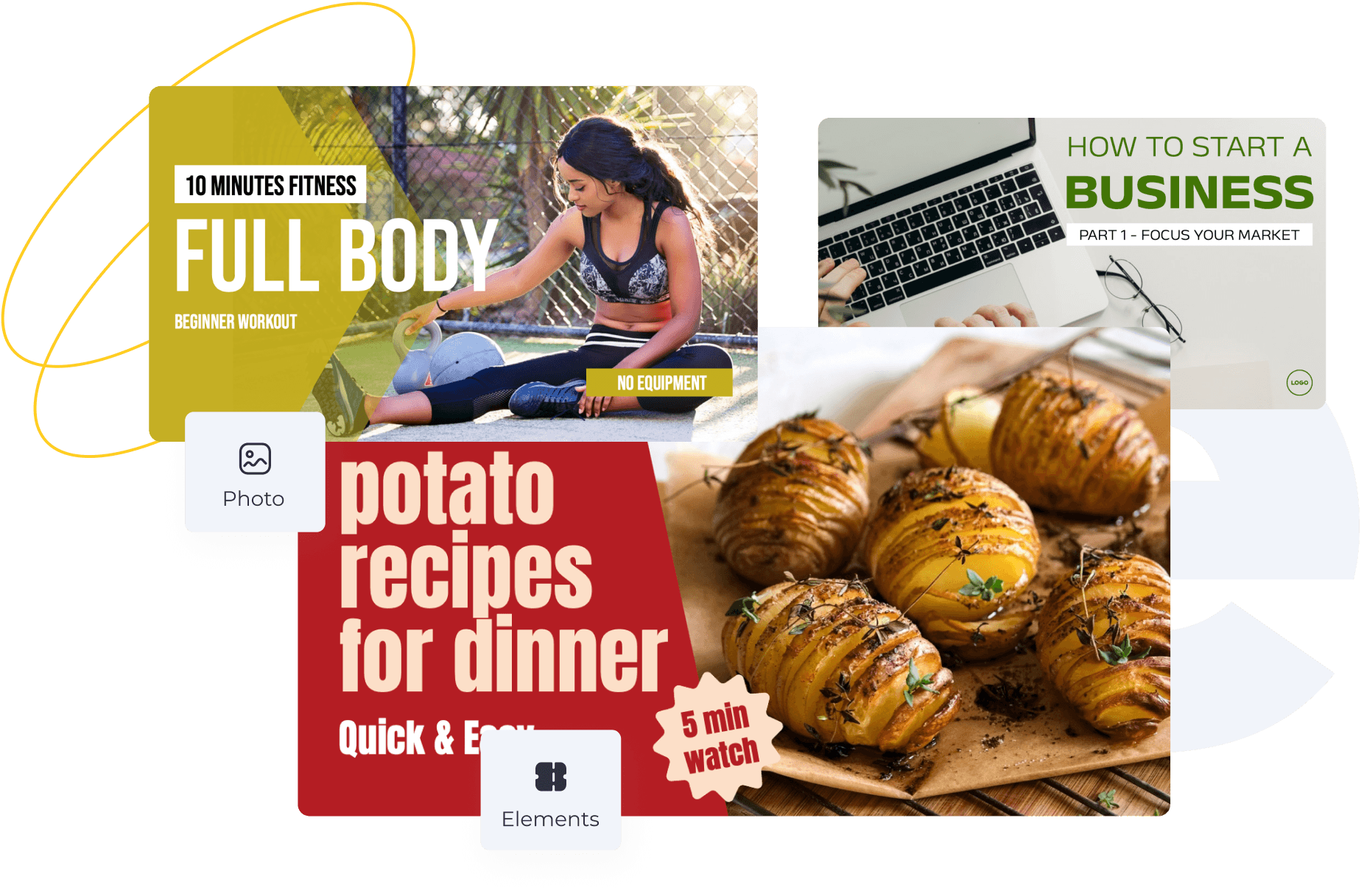Free Online YouTube Thumbnail Maker
You can quickly create and edit previews for YouTube videos and a stream in Ellty's free online thumbnail maker.
An online tool with templates for creating beautiful YouTube miniatures
Put together a ready-made templates for your YouTube video cover to appeal to your potential viewers.
How to make a great youtube thumbnail
1. Explore templates
Among Ellty's unique and stylish templates, you can find the right design for your preview. To create a beautiful background for your YouTube video cover, you must choose from the many template options. Then, implement your ideas right now.
2. Customize your design
Once you've chosen a template, you can start customising it in the app. Add your favourite colours, fonts, logos, or photos. Choose the right image size for your YouTube thumbnail and use the resize feature to change the image format quickly.
3. Download and publish
Create an original and attractive preview design in the format you want. Then, according to the site's requirements, choose the picture size for the video cover or the YouTube stream. Or you can immediately save the file in the standard PNG and JPG format.
How to make a great youtube thumbnail
No design skill required
You only need to propose your idea for the Ellty generator to make it a reality. After that, our service can surprise you with a large selection of creative online designs. So start now - create your original YouTube thumbnail in a snap.
Choose from 3000+
YouTube thumbnail templates
As mentioned above, you will receive all the design templates on our online service. Feel free to browse among the many options. You are sure to find the right one. Then, create stunning pictures for your YouTube thumbnails.
Make your video viral
Create original thumbnails for your YouTube videos to engage potential viewers. Focus on the tastes of those watching you, the users who follow your YouTube channel. Choose templates that match your unique online content.
What is a YouTube Thumbnail
The thumbnail is a video preview cover showing the internal material’s essence. It is a file in the form of a graphic shell. With the screen saver, users can decide whether to read further into the information provided. In this case, the previews for a Streaming or YouTube video will be considered.
How to create a YouTube Thumbnail
The thumbnail is the first detail that catches the viewer’s eye when viewing a YouTube feed. With Ellty's online service, creating a cover is easy. All you need to do is follow the instructions below. First, log in or register with Ellty. Next, you need to decide on the format. Choose a template and start experimenting with different fonts, colours, etc. You can edit any pictures for your YouTube cover this way. When you're done, save the file in the desired format.
YouTube Thumbnail Sizes
The question remains as to what the thumbnail size should be. Beautiful covers for YouTube must meet specific parameters. A suitable format is 1280x720 pixels, and the aspect ratio is 16:9. The ideal image size for YouTube Thumbnails - is JPG, GIF or PNG. Also, note that the file size should not exceed 2MB. With this basic information, you can avoid mistakes when designing your preview.
Create trending YouTube thumbnails right now
Bring custom uniqueness and creativity into your brand designs
The simple but powerful design tools you’ll need to create amazing designs with ease.
Ellty offers an impressive selection of thousands of templates for just about any type of format you'll need.
Not interested in using the paid version? You can use the free plan which is free forever.
Start creating your YouTube Thumbnail design!
Easily tailor your projects with a user-friendly interface, perfect for beginners with no design background.
This website uses cookies to improve user experience. By using our website you consent to all cookies in accordance with our Cookie Policy.