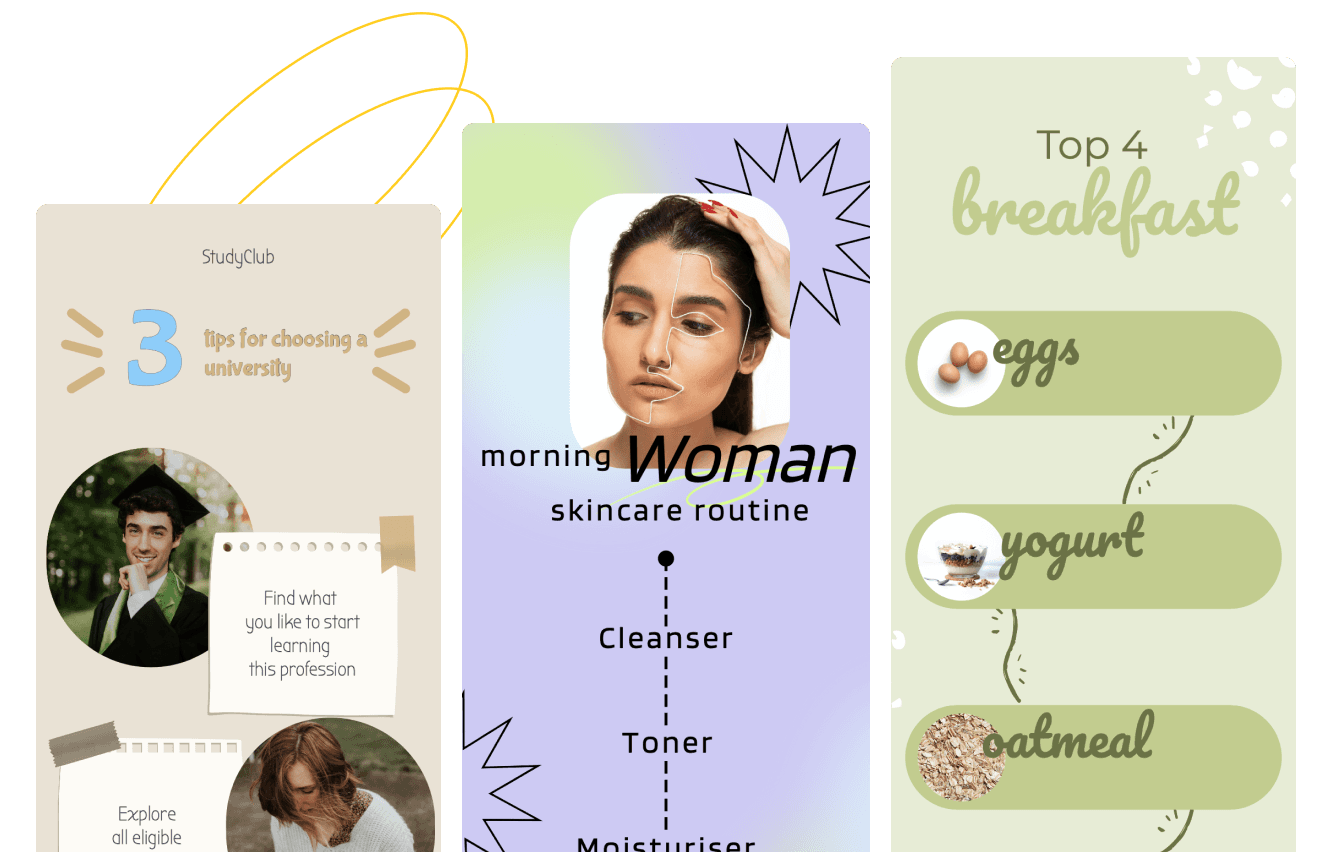Free Online Infographic Creator
Tell the story of your product, service, or research with infographics. Present your data as images and communicate your message effectively.
Eye-catching data visualization with stunning infographic templates
Create useful infographics. Take advantage of original templates and delight your audience with quality content.
How to create infographics
1. Explore templates
Creating infographics can be difficult for people who have never done it before. First of all, you need to be skilled in data analysis. As for design, you don't need any extra knowledge or software for infographics. Instead, choose a ready-made template from the infographic maker and change the background, font and other elements if necessary.
2. Customize your design
With Ellty, you can create an infographic for any occasion: for example, for your brand presentation, PR material, your website or social media. The online designer offers a wide range of designs, so all you have to do is take care of the content and add all the necessary information to the template.
3. Download and publish
If you need to learn how to create an infographic yourself, don't worry. The online editor will make your life much easier. Save your infographic template in PDF, JPG, or PNG formats. Each of these will be suitable for printing or distributing the material electronically.
How to create infographics
Free infographics app
Ellty’s simple interface allows anyone to create a beautiful design quickly and for free. You'll also find the best examples of infographics there, which will serve as inspiration for creating unique content.
A vast selection of templates
Ellty's infographic maker is a great way to get a ready-made template. A designer individually styles each mockup. You don't have to worry about how to compose and draw an infographic. You need to add your information. The prices for creating infographics from designers are very high, so it's best to use a free app.
Get your message across using infographics
You often need to combine text, pictures, diagrams, and so on in one document. That's when a website or infographic creation service comes to the rescue. Examples to help you develop your design are available in Ellty. Thanks to infographics, you can convey even very complex information to viewers.
Infographic size
Infographics are essential for business. It should be structured and concise. Therefore, it is recommended to create a shorter infographic. Usually, its maximum size is 800 x 2000 pixels. The format depends on where you are going to place the data. For example, a blog infographic is 663 x 2,000 pixels, and a Facebook post is 1,200 x 628 pixels. LinkedIn asks you to upload a document that is 1104 x 736 pixels.
Remember, too, that the layout should contain all the essential information, such as headings, text, pictures, pie charts, graphs, figures, and other infographics elements. It is advisable to maintain a balance between text and illustrations.
Infographic type
According to SMM managers, infographics are a great way to combine different data in one document. It is divided into research and explanatory. And while the first selects and graphically structures the material, the second examines a large amount of information and shows it to viewers. Also, depending on the tasks and objectives, infographics are divided into the following types: geographical, chronological, statistical, historical, social, multimedia and so on. In any case, Ellty's versatile templates will help you create a beautiful design and engage your audience. And you can see examples of different types of infographics online.
Why infographics matter
People remember 80% of what they see and 20% of what they read. That's why it's important to know what infographics are. After all, it has long been proven that visual information is what people perceive best. Infographics are visual representations of data. You will find many bright templates for creating infographics in the online designer, which is available in Russian. This will help make even very boring information enjoyable. And if the primary purpose of infographics is brand advertising, try to prepare simple and structured materials. Decide on the target audience and choose a specific topic. If you follow these simple rules, infographics can increase sales and recognition of the company.
Create original infographic designs online
Introduce personality and creativity to your brand design with an infographic.
The simple but powerful design tools you’ll need to create amazing designs with ease.
Ellty offers an impressive selection of thousands of templates for just about any type of format you'll need.
Not interested in using the paid version? You can use the free plan which is free forever.
Create an engaging infographic online for free in minutes
Easily tailor your projects with a user-friendly interface, perfect for beginners with no design background.
This website uses cookies to improve user experience. By using our website you consent to all cookies in accordance with our Cookie Policy.