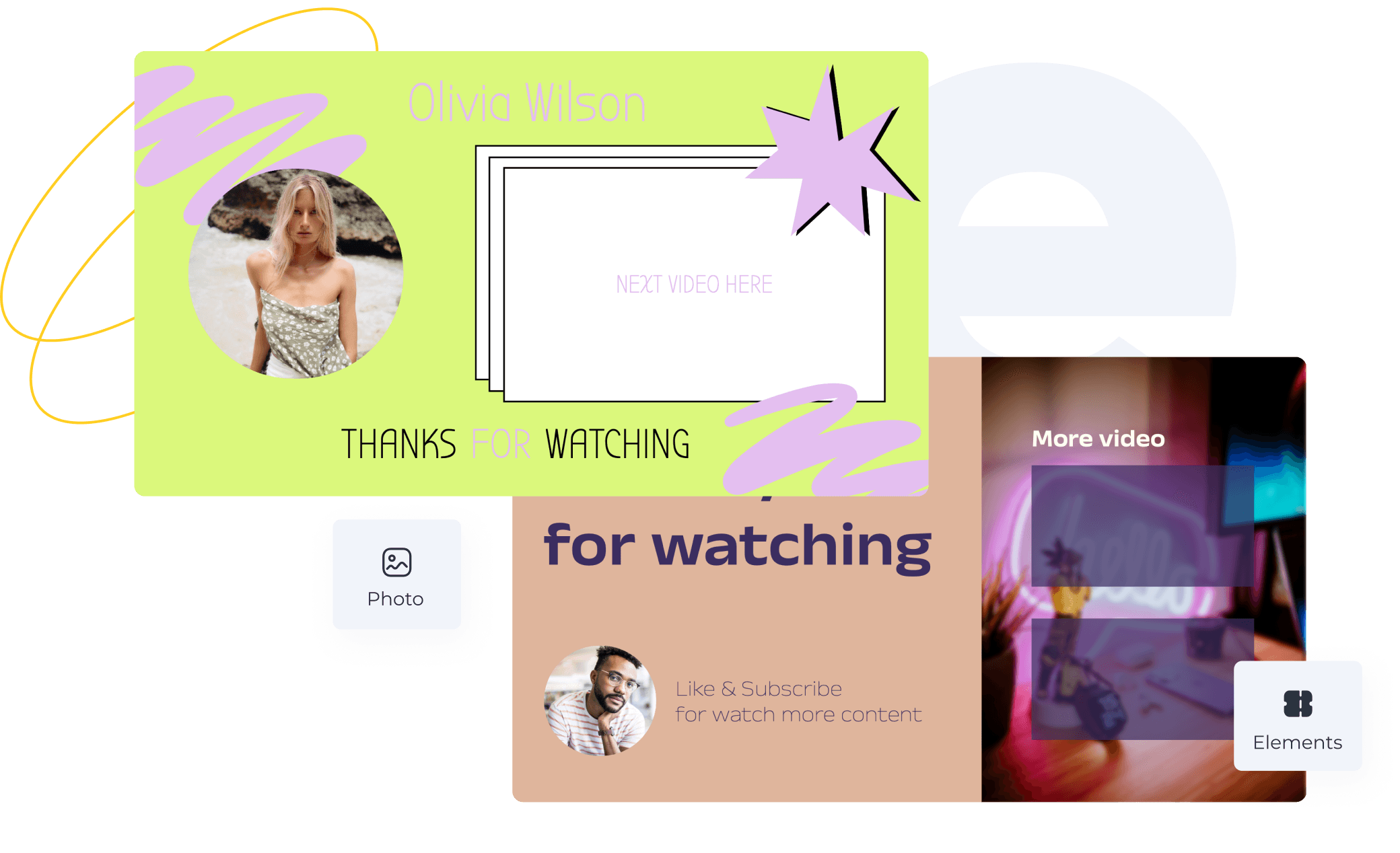Free Online YouTube Outro Maker
Finish your video with a beautiful picture and create an unforgettable experience of watching your video. Engage viewers and grow your YouTube channel.
An extensive collection of beautiful outros for YouTube videos
You can attract the viewer even at the end of the video. Pick the right template and get your audience interested in the final splash screen for YouTube.
How to make a YouTube Outro
1. Explore templates
Take care of your viewers and make them happy with a stylish screensaver for YouTube. Choose a template, define a background for the end of your video. All layouts are designed by professionals, so you will make a great impression on your viewer. Beautiful design will help attract new subscribers.
2. Customize your design
Make any necessary changes to the template. The final splash page on Youtube might suggest watching another video from your channel, suggest subscribing to you, or ask to visit your social networks or website. Always direct your viewer somewhere at the end of each video. The outro usually lasts 5 to 20 seconds.
3. Download and publish
Save the template and download the ending for your Youtube video in JPG or PNG format. Show that you care about your subscribers. It's nice for viewers to know that you offer them something after the end of the video. Remember that your screensaver should contain highly visible elements that the user can click on.
How to make a YouTube Outro
Online tools to create a stunning outros
Create a bright and unusual screensaver in just a few minutes online. Ellty's designer will help you show your creativity, create an original design, and surprise your subscribers. Also, read online about how to add the ultimate screensaver to your YouTube channel.
Vibrant outros attract new subscribers
Among thousands of options, choose a suitable template for the final splash screen on Youtube. The outro will be influential if the information posted is attractive to the viewers. Therefore, it is essential to take care of the content. Use 2-3 elements in one screensaver, a static background and a call to action.
Encourage the audience to take new actions
Increase the number of views and subscribers on Youtube with stylish end caps. Endings should be relevant. If you're linking to another site, the content on that site should be relevant to your channel. You can ask for anything at the end of the video: take a survey, make a donation, or watch another video.
YouTube Outro size
The standard size of your YouTube screensaver is 1280 x 720 pixels, and the minimum format is 640 x 360. The optimal length of an outro is 10 seconds. This is usually enough for the viewer to decide whether or not they will click on the link offered. The ending of the video should meet all the parameters and requirements of YouTube and be well thought out from a marketing point of view.
YouTube Outro format
Look at other bloggers' screensavers and the templates available in the editor. Get inspired and create your perfect layout. The most common screensavers are animated, static, unique videos, and bloopers.
Animated ones match the channel design and contain elements with animation. For example, static outros are stationary pictures overlaid with music. You can also insert a special video at the end of the video with a request to subscribe to the channel. And here is a blooper - a slicing of funny moments from the shooting. Read more on the Internet about how to make the ultimate screensaver for YouTube on your computer or phone.
How an outro helps to attract attention
A screensaver for your YouTube video is a great way to attract new subscribers. It will also help increase the total viewing time on your channel. This way, you can logically end your video, encourage viewers to take a specific action and tell them more about your brand. Thank viewers for watching with stylish outros created in the Ellty editor. If you don't know how to make an ending to a YouTube video, check out the collection of templates and choose the right one. It will save you much time.
Create a stunning outro for your video
Implement personality and creativity to your brand design with a unique YouTube outro.
The simple but powerful design tools you’ll need to create amazing designs with ease.
Ellty offers an impressive selection of thousands of templates for just about any type of format you'll need.
Not interested in using the paid version? You can use the free plan which is free forever.
Create awesome outros online in minutes! It’s Free.
Easily tailor your projects with a user-friendly interface, perfect for beginners with no design background.
This website uses cookies to improve user experience. By using our website you consent to all cookies in accordance with our Cookie Policy.