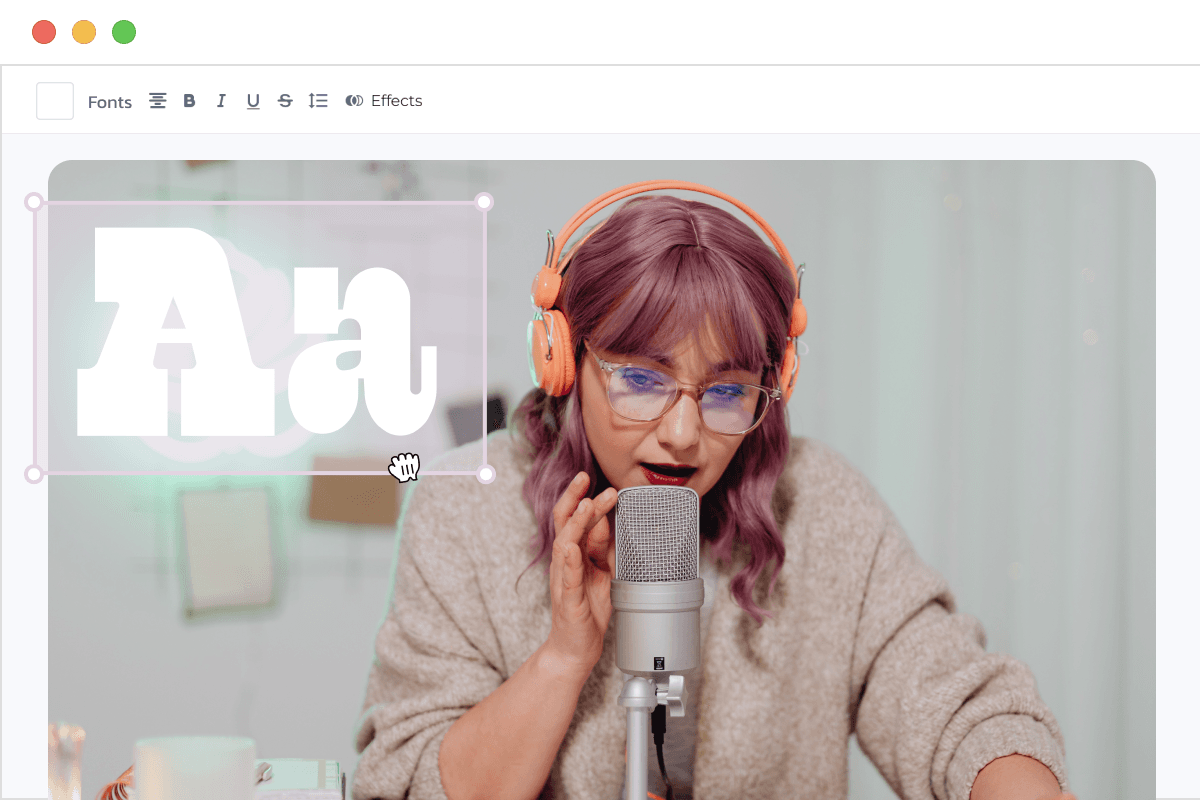Simply Add Caption to Your Photos Online
Make your pictures more creative and interesting by adding caption to them. Ellty allows you to quickly add a quote or comment to your photo in just a few minutes.
Add Caption to Your Image for Free in Three Simple Steps
Upload Your Photo
Upload an image in a single click using the 'Upload Image' feature.
Add Caption
Select the 'Text' tool to add a text box. Choose a beautiful font, color, and size.
Download Your Design
Download the final image in JPG or PNG format.
Select a Text Block to Begin
Before adding caption, ensure your image is fully prepared for captioning. Have you already edited your photo, framed it, composed a photo collage, or applied a filter? It's time to move on to the text. With Ellty, you can easily add text to a photo, adjust its font, color, and size to create a unique design. Whether you want to add a caption to a photo or design a quote, the online application offers extensive opportunities for creativity and an individual approach to decorating your images.
Choose or Create Your Own Font Combination
When working with caption on a photo, it's important to decide on its format: whether it will be a headline or main text. In the Ellty editor, you can choose one of the preset font options that suit your photo best. Ready-made combinations include the most successful combinations and arrangements of typography. To add a combination, simply click on it. You can scale and move the text block, selecting the best placement and size. Moreover, you can easily remove unwanted elements from the combination or create your own combination from available elements.
Customize the Caption as You Please
Implement your own ideas for caption formatting. Discover hundreds of different fonts of various styles and scripts, which can be used individually or combined. Familiar editing tools allow you to change the size of the text, alignment, or spacing. You can also use the eyedropper to pick the perfect color, or create a gradient fill to make the design unique. Don't be afraid to experiment! Perhaps your design will benefit from text with an outline, shadow, or semi-transparent inscription? In Ellty, you can realize any idea and create a unique image.
How to add caption to photo with Ellty
Create a blank
Just choose the right design to create a stylish price list with pictures for a nail salon, construction work, or medical and cosmetology services. Then, use the rich collection of free templates to make a beautiful design in just a few minutes. You’ll have a beautifully designed price list to share with your clients in just a few clicks.
Upload your pictures
Just choose the right design to create a stylish price list with pictures for a nail salon, construction work, or medical and cosmetology services. Then, use the rich collection of free templates to make a beautiful design in just a few minutes. You’ll have a beautifully designed price list to share with your clients in just a few clicks.
Download & share your image
Just choose the right design to create a stylish price list with pictures for a nail salon, construction work, or medical and cosmetology services. Then, use the rich collection of free templates to make a beautiful design in just a few minutes. You’ll have a beautifully designed price list to share with your clients in just a few clicks.
Accentuate Your Caption with a Striking Background
There are multiple ways to highlight text on a picture, all of which can be done for free with Ellty. Add a shadow or outline to your caption, enhancing readability and making it pop against the photo. Use the eyedropper to select your text and outline colors for a professional finish. Use contrasting colors for the text and background - light text on a dark background or vice versa. The effect of a blurred background or dimming can easily emphasize any phrase. Place your text in the center of the photo or use empty spaces to create balance and draw attention. Effects or filters can add texture or uniqueness. Large text sizes or bold and italic highlights can make your text instantly eye-catching.
Present Your Photo in a Unique Style
Even if you've never had design experience, Ellty provides a simple and user-friendly interface, as well as familiar tools for an engaging process. You'll enjoy experimenting with all the features available to you. You can overlay text over a photo or add it between design layers. Adjust effects, shadows, add a background for text. You also have the option to upload your own fonts. Try adding text without registering to see how quick and easy it is.
Create Motivational Images, Slogans, or Memes
Caption added to a photo can serve various purposes and contexts. It can contain information about the date, event, or place of shooting, helping to establish context and supplement photo information. Likewise, a phrase in a photo can express emotions, convey a message, set a mood, or motivate the reader. For advertising or marketing purposes, text on an image that contains a slogan or call to action can attract attention and engage potential customers. A fun photo adorned with a whimsical caption can become a popular meme on social media.